Invoicing
Odoo is an all-in-one management softwarethat provides entrepreneurs with a range of applications to simplify the day-to-day management of their business, including invoicing, accounting, project management, inventory, website creation, and more.
Odoo grows with you, allowing you to add additional apps as your business expands and your needs evolve.
The first app is free for life, including unlimited hosting and support. You can access all applications starting from 19,90€ per month.
Please note, the Invoicing application only manages invoicing. We have another application, "Accounting", which provides comprehensive accounting management with your local accounting localization.
Odoo's invoicing app allows you to manage and track your invoices electronically.
Put the focus on:
1. Create and manage your invoices in seconds
- Send your invoices in seconds
- Identify your customer
- Add the products/services to be invoiced
- Indicate the quantities
- Specify the billing terms (billing date, payment reference, due date)
- Send the invoice by email
- Keep track of your discussion (email, notes and activities) directly from the chatter
- Gère les notes de crédit
- Integrate supplier invoices for comprehensive management
TIPS & TRICKS
By default, an accounting localization is installed, making it easier to set up your billing settings.
Go to the general settings to:
- Update your company information, such as your VAT number.
- Modify your billing document layout.
2. Track payments
- Receive online payments: redirect your customers to a portal where they can pay using their preferred payment method (Stripe, PayPal, Ingenico, Adyen, etc.)
- Connecte ta banque et automatise les suivis: Suis les paiements en cours avec des statuts et des dates d'échéance claires.
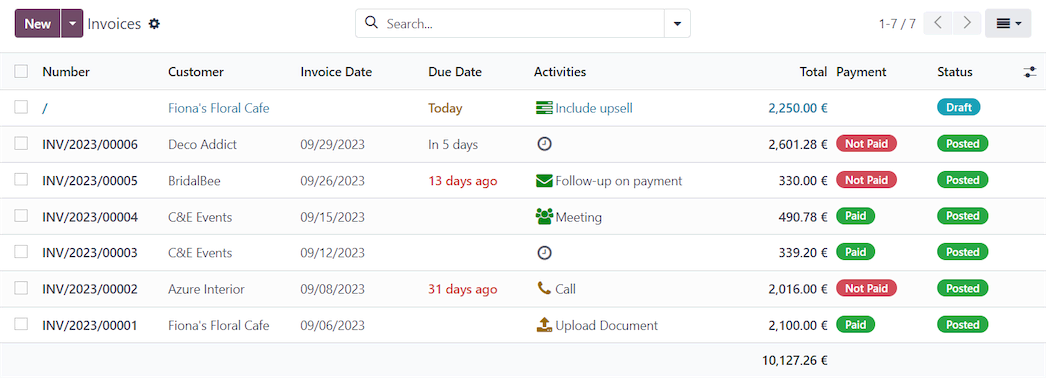
3. Create your invoices for free
Odoo allows you to create your invoices for free with its first app offer, which is free for life and includes unlimited hosting and support.
You have access to all applications starting from 19,90€ per month.
4. Adopt electronic invoicing: a necessity for some, a requirement for others
Possibility to send and receive invoices via Peppol
Activate the use of Peppol with a single click in the billing settings.
Still in the invoicing settings, now click on the "Start sending via Peppol" button and update your information.
When creating an invoice, you can now send it via Peppol.
For your information
Peppol is a secure network for exchanging invoices across Europe. The obligation for B2B electronic invoicing will be introduced in Belgium starting January 1, 2026. This new regulation aims to combat invoice fraud and simplify billing processes.
Thanks to Peppol, Odoo offers a simple and free solution that allows any type of company to comply with this legal obligation.
In summary, Odoo's Invoicing application is a powerful tool for efficiently managing invoicing processes, offering great flexibility and advanced automation.